This is a tutorial on how to use VXDIAG VCX SE engineer edition software to do BMW E series programming & coding.
Step1. Open ITool Radar software, Reserve >> Duplicate device IP;
Step2. Open EasyConnect software to paste device IP, selected “ICOM Lock” then “Check”;
Step3. Open Winkfp software, click Comfort mode >> Choose ZUSB >> Choose assembly identification number/ integration position(ECU family, ZB-number & Integration position) >> OK >> Done >> Enter VIN >> Program
The user info field can still be programmed 1 times.
Program ECU? Click “OK”.
Programming OK.
Step4. Open NCS Expert software, click File >> Load profile >> Default profile >> VIN/ZCS/FA >> ZCS/FA I ECU >> Choose chassis: E70 >> Choose ECU: CAS >> Back >> Program ECU >> Choose ECU: JBBF >> Execute job
Coding active.
Done.
This is using VXDIAG VCX SE BMW to do programming & coding CAS E70 as demo.


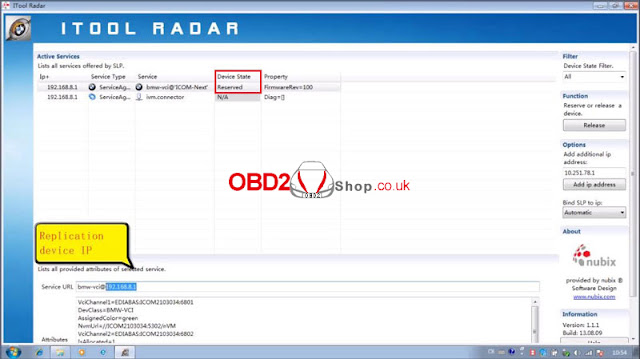

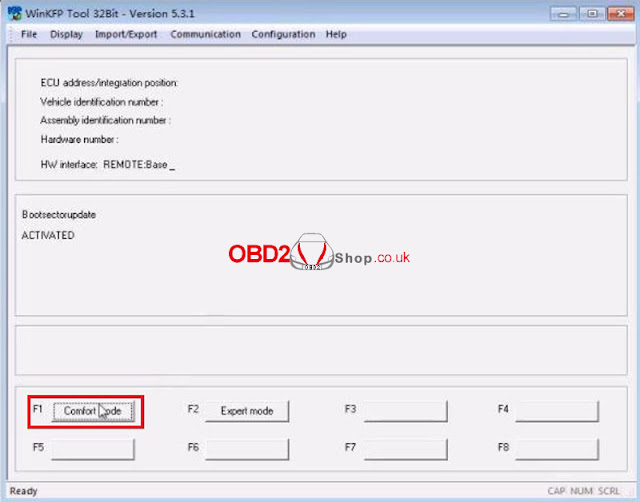
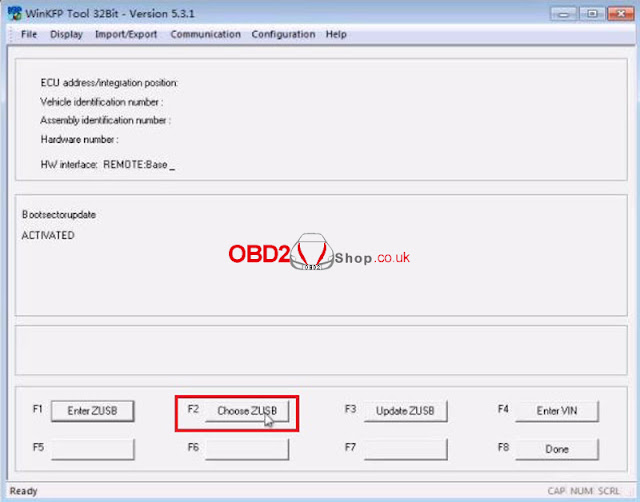



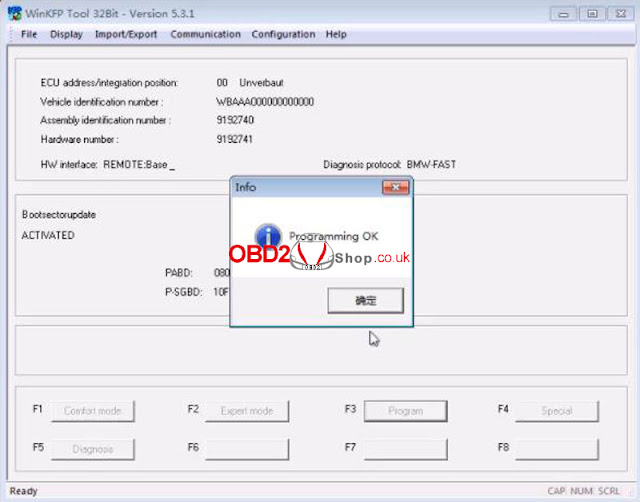
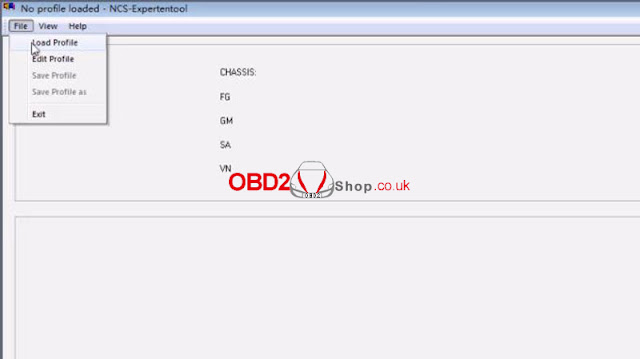



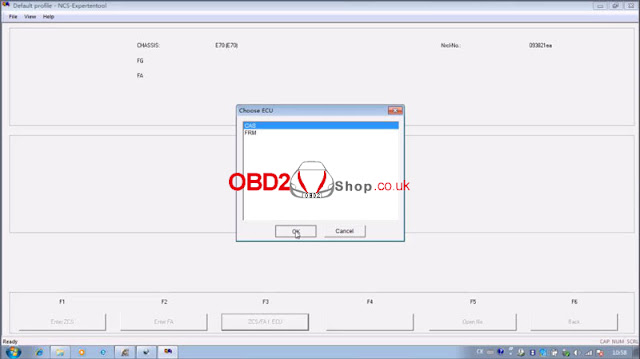
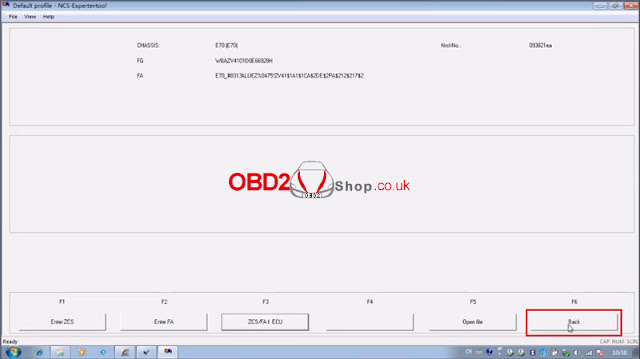
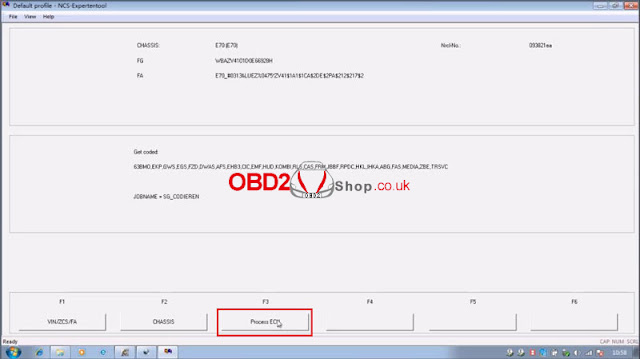


No comments:
Post a Comment