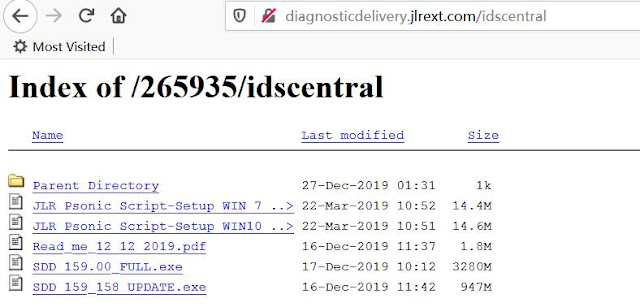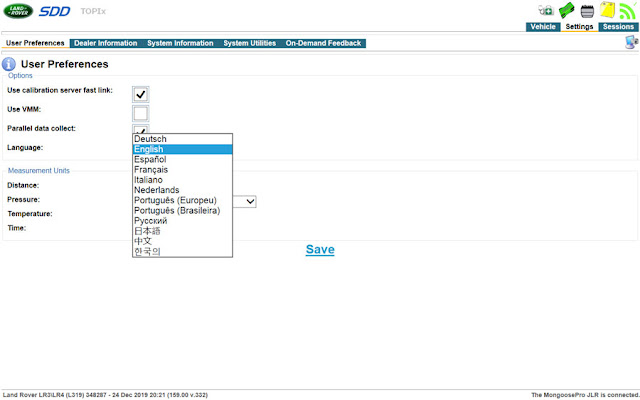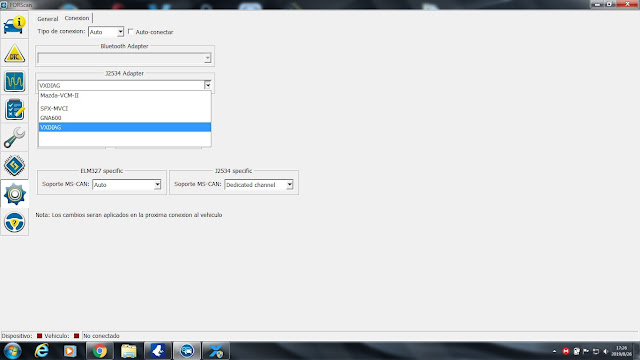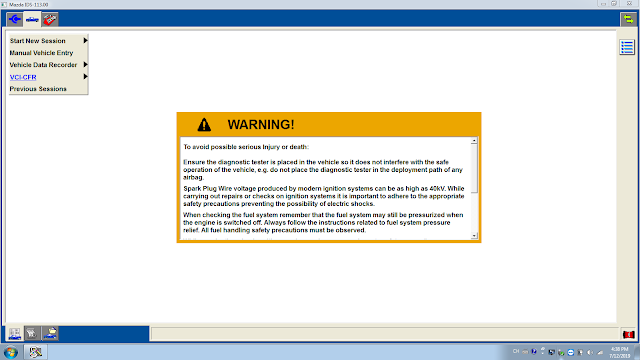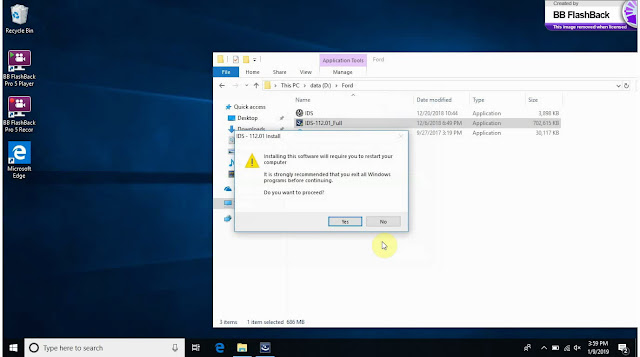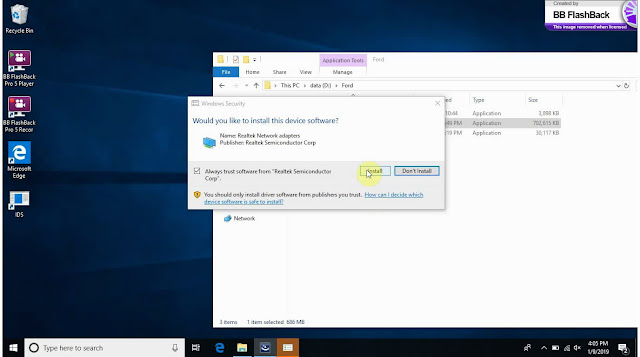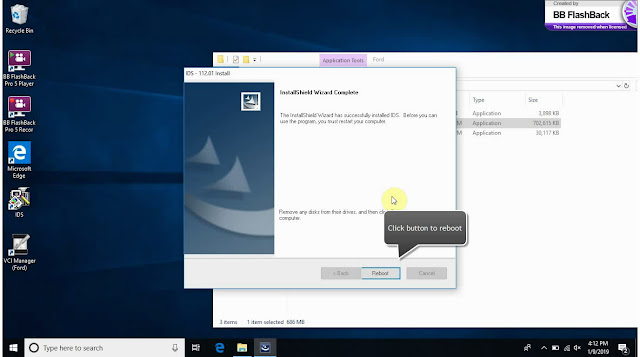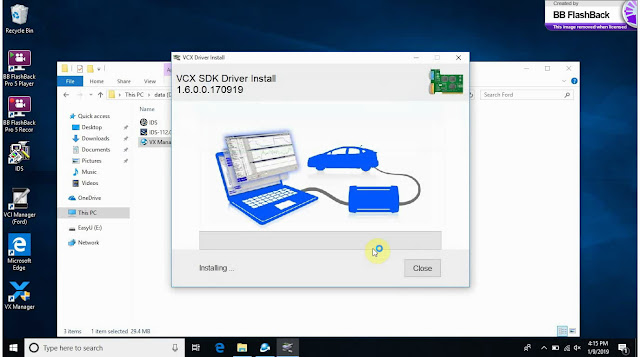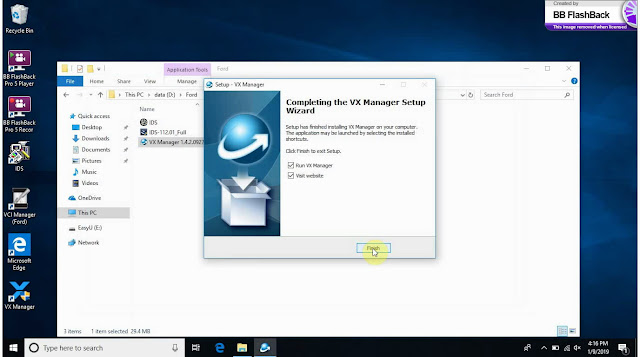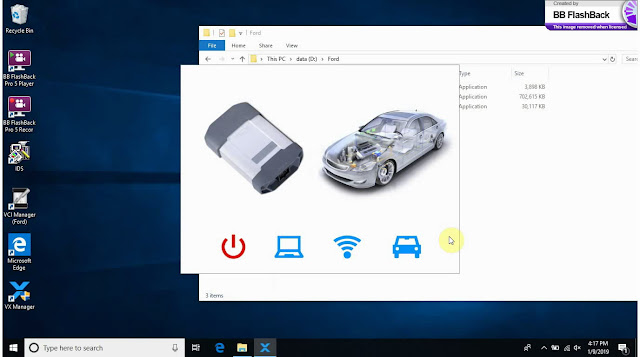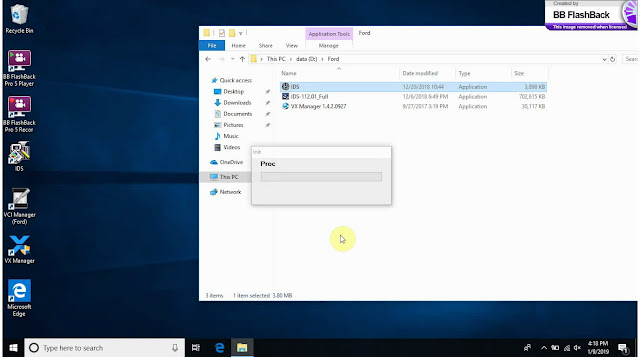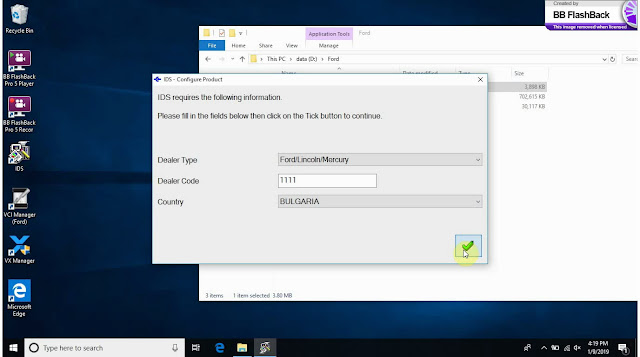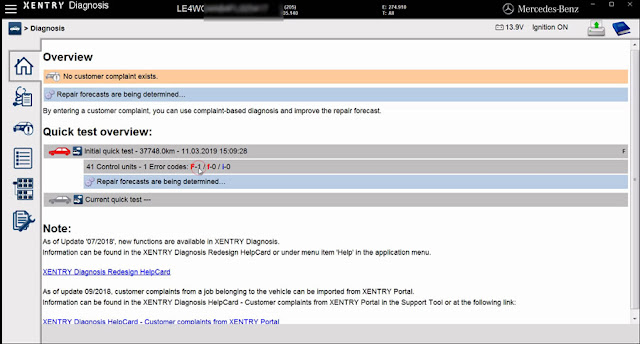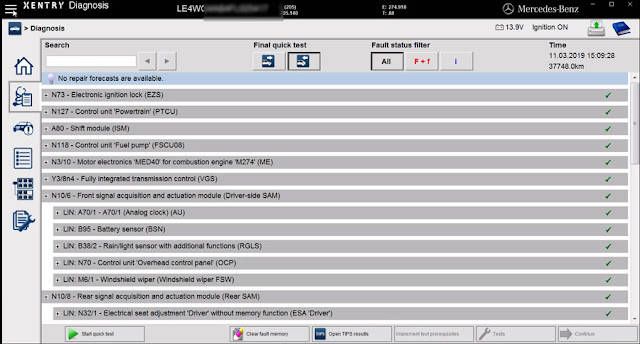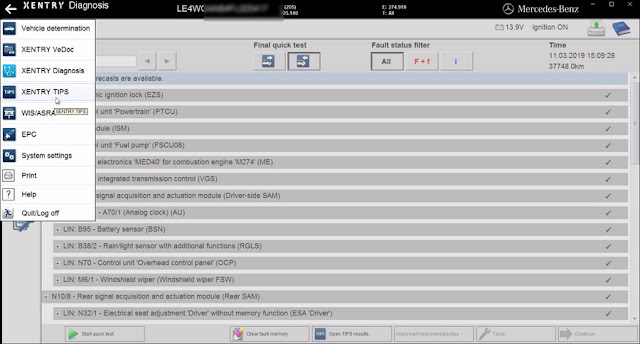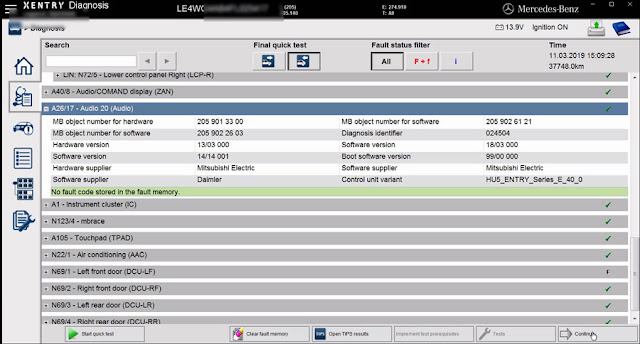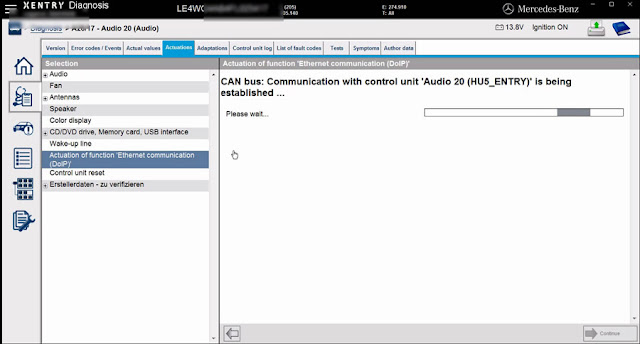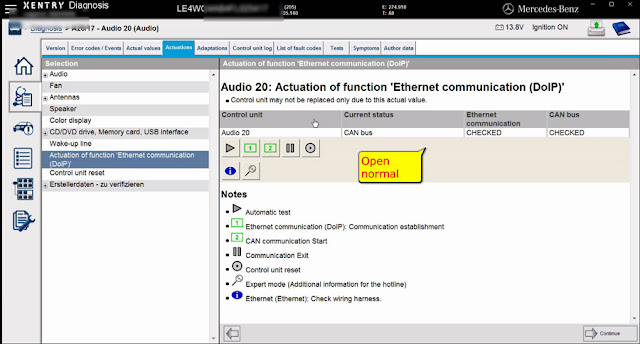This article is available with several hot Ford diagnostic tools & software buying guide.
Top Ford diagnostic tools and software:
Ford vcm 2 (Ford IDS software)
Vxdiag vcx nano Ford/Mazda (IDS software)
Fly VCMIDS 3
ForScan running on elm327 cable with HS-CAN / MS-CAN switch
UCDSYS running on
UCDS Pro
FoCCCus
etc.
1. ForScan reviews:
Forscan covers 180 modules
works with modified
ELM327 adapter with HS-CAN / MS-CAN switch, they usually work.
ForScan is used to do:
Tinker with settings
clear codes and customize the electronics in the vehicle.
Price: For middle road stuff, Forscan it’s cheaper and easier.
Hardware compatibility:
Forscan is compatible with J2534 adapters incl. VCM2, MVCI, GNA600, VXDIAG, but it’s easier if you use an OBD2 connection – you use an
ELS27 adapter – and unless you have the VCM for some other reason. One thing to note – Ford uses multiple CAN protocols in their modern vehicles. If you’re buying an OBD2 connection tool, make sure it can read the MS CAN signals.
Module programming:
Forscan is a backward engineered program and I brown trousered myself when I did something with it iirc.
Laptop and mobile compatibility:
Forscan can be used in a PC or a mobile (Android or iOS). The main program is for windows (with a version that runs via Wine on Linux, MacOS, and BSD)(Free) then there’s a “lite” version for android/and Iphone (paid)
To unlock the full potential of Forscan, you need the extended license(Free, valid for 3 months at a time) requires an account on the Forscan Forums. you can generate a new extended key any time.
But it is better to use a laptop on windows operating system Forscan is available for android mobile devices and others but doesn’t have full functionality
Image of Forscan on MacOS:
Image of Forscan on Windows 10:
ForScan on F150 truck reviews:
Started with FORScan on 2018 F150 Lariat FX4 Sport (501A) 3.5L GTDI w/ Max Trailer Tow (1/31/18 delivery).
the changes I made:
Auto Start/Stop - disable (haven't done the optional display or button yet)
Double-honk w/ key disable (gotta do this on my other Ford also!)
2 Push Panic button on Fob
GT Display option
Engine & Transmission Temps above display (FANTASTIC when I start towing!)
Fake Engine Sound (* I used the EASY version on this one, because I was skeptical the single value change would not remove other functionality. It worked, and kept the other value location I was watching unchanged.)
2. Ford IDS reviews:
Used to do things exactly the way the manual says – it’s pretty clear that it won’t let you color outside the lines. IDS is much more capable than Forscan, but for most people that doesn’t really matter.
IDS Price:
You can buy a VCM II and lease out time to use IDS from websites that partner with Ford.
A
good VCMII clone (from a trusted source and not eBay) can be had for $175 and is a good choice for anyone thinking of doing firmware updates with FORScan. It's much better & faster than an ELM27 or ELS27 adapter for firmware flashing.
Forscan license and IDS License:
If you register for an extended license it can perform module programming, pats functions, cal steering angle, dpf regens any incodes required are generated
when you perform whatever task you are doing, it will ask if you want Forscan to generate code or if you want to use an external code generator, so far I have found it easier to do basic stuff on.
but IDS still has the edge for adding extra’s on like cruise and snowflake as the engineering menu gives you plain text options to add whereas Forscan has to be played with to change parameters.
If someone could do a spreadsheet comparing file details before and after pcm/bcmi software changes it would make the need for IDS nearly redundant.
If you have good luck with decent IDS crack, you’ll have no problem with any issues on Ford diagnosis and programming. The crack has no license requirement.
IDS Hardware compatibility: `
IDS works perfectly with VCM2 also, genuine or good china clone. You can use WiFi for basic obd2 diagnosis, key making, ECU reprogramming and programming. Beside, IDS can work with a lot of auto diagnostic tools, such as
VCM IDS3,
VXDIAG VCX NANO Ford, etc.
IDS Module programming:
For module initializing and updating I personally think I’d trust IDS more.
VCM2 clone (SP177-C1) is the best with module programming capabilities.
IDS Laptop and mobile compatibility:
IDS is usually used on a laptop, but someone also install the old version on iOS mobile.
IDS on Windows 7:
IDS v86 on an iOS mobile:
3. UCDSYS reviews
UCDSYS running on UCDS Pro+ (
SV94: 36.50euro,
SV94-B 25.99euro).
UCDSYS computer compatibility:
Works on XP. You could try WIN7 8 10 as you will.
Ford UCDS Pro+ V1.26.008 test reports:
- full mode activated, access to existing sections of the software, such as: VBF Loader, Update Wizard and Direct Config.
- with 35 tokens: token only need for mileage programming & ECU chip tuning function.
- Support the reconfiguration of the car, the engine firmware stock firmware
UCDS Ford VS Ford VCM II:
Similarities:
UCDS 1.26.008 has the same data as the ids v114.
Both UCDS and VCMII can support online and offline programming.
Differences:
UCDS can do these that VCMII can't:
1. special functions like: VBF LOADER, UPDATE WIZARD, DIRECT CONFIG
2. UCDS support more vehicles than vcmii
3. UCDS support odometer correction, while VCMII can't
4. UCDS support the reconfiguration of the car, the engine firmware stock firmware, chip tuning, vcmii can't.
5. VCMII support key programming, while UCDS can't.
6. Price is big different.
UCDS Ford is much cheaper (25.99euro or 36.5euro) and VCMII almost $200 ( best VCMII for 159euro).
Thanks.
www.obd2shop.co.uk