1. Free source:
TRY at YOUR OWN LUCKY since they are from forum!
Please use Winrar 5.50 so you can extract the files without any errors Wink
https://mega.nz/#!mJAUiC6D!0c5MUSI_ZKEveD1M8DqTfD_r0IzmwP_UWK7kC5K9I3o
ODIS-Service_installation_4_4_10_Guss .rar
739.9 MB
Pass: Guss_Gekoonline
ODIS-Service_update_4_4_10-EU_Guss .rar
https://mega.nz/#!eRYHkCQb!6LsNyql_FDhmnjhRphYOKoRPHHokYhRIpQj96q0cNkE
12.54 GB
Pass: Guss_Gekoonline
License+Launcher_Guss .rar
https://mega.nz/#!7ZIUnQIS!3PYEzAGq4uFx3gb11LQCO6cMAIQ7HMcQgF8TflTV5L4
Pass: Guss_Gekoonline
Cons:
-Need no any key
-Full with full language pack
-Compatible with Audi, VW Passenger, and Commercial, Skoda, Seat, Bentley, Lamborghini, Bugatti, Man Trucks.
2. Tested source: 100% working
http://www.obd2shop.co.uk/wholesale/newest-odis-software-for-vas-5054a.html
-Works on Win7
-Compatible with:
Bluetooth VAS5054A diagnostic tool
Bluetooth VAS5054A with OKI chip
Cheap J2534 vci/cable if you have but with few limitations.
5 tips for installing ODIS 4.4.10 Post Setup 69.0.20
1) when uninstalling version 4.3.3, when the window choose what you want to uninstall (license, data, etc ...), I didn't select any, and I have kept the directory, and after installing the 4.4.10, all ok, at least for the time being ... that if, you have to install the windows updates by framework theme and things like that ....
2) Only works on WIN7, try win 8 10 at your own lucky.
3) Run it as administrator.
4) The method to install Odis service update 4_4_10-EU: There is another file which comes with the launcher-archive. It is a jar file which has to copy to the plugins folder.
Do a new install and before first start copy both Launcher and jar. After that the post-setup is nice!!!
5) You can use ODIS 4.4.10 from 1st version of each Audi, VW, Skoda, Seat...etc which use OBD2.
3. ODIS 4.4.10 Post Setup 69.0.20 free download
Free + tested source from VXDIAG engineers
https://xhzdxhtbsteduau-my.sharepoint.com/personal/20130970_shanlin_club/Documents/Forms/All.aspx?slrid=8bd8aa9e-c032-0000-1451-59992f098dc3&RootFolder=%2fpersonal%2f20130970%5fshanlin%5fclub%2fDocuments%2fVW%2f4%2e4%2e10&FolderCTID=0x012000BC24BF661FE20E438EB466BA85DE1FDF
- Source: Allscanner Vxdiag engineer
- Tested 100% working fine
- Works on VXDIAG VCX NANO interface
- Compatible with WIN 7 8 10
How to install ODIS 4.4.10 Post Setup 69.0.20 on VXDIAG VCX NANO interface?
Follow this video guide:
http://www.vxdiag.net/wiki/en/#!pages/Volkswagen/ODIS_Install/index.md
This video is Chinese, for remote assistance, you can directly contact live support on www.obd2shop.co.uk

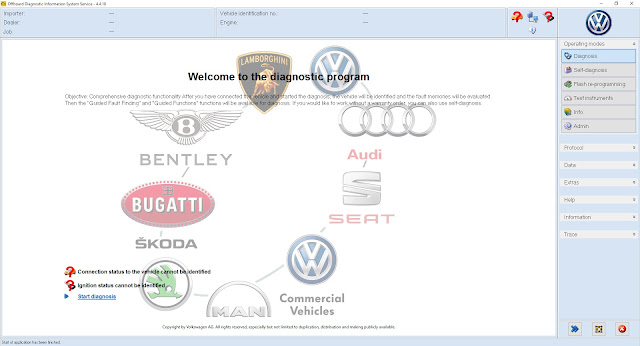

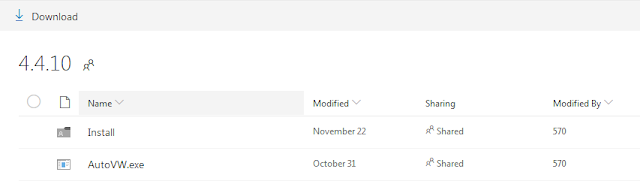
Obd2 Tools On Obd2Shop.Co.Uk: Odis 4.4.10 Post Setup 69.0.20 On Mega And Setup Video >>>>> Download Now
ReplyDelete>>>>> Download Full
Obd2 Tools On Obd2Shop.Co.Uk: Odis 4.4.10 Post Setup 69.0.20 On Mega And Setup Video >>>>> Download LINK
>>>>> Download Now
Obd2 Tools On Obd2Shop.Co.Uk: Odis 4.4.10 Post Setup 69.0.20 On Mega And Setup Video >>>>> Download Full
>>>>> Download LINK