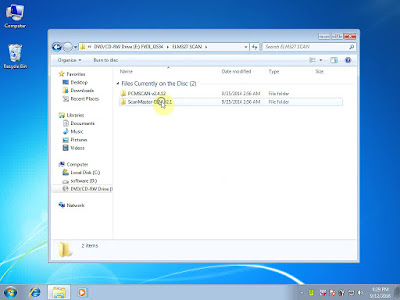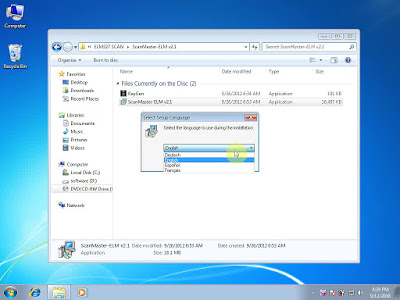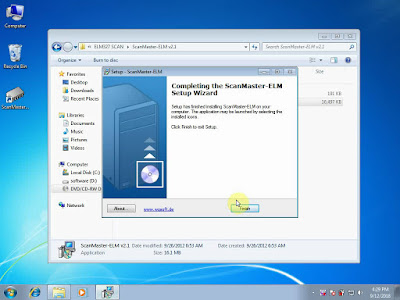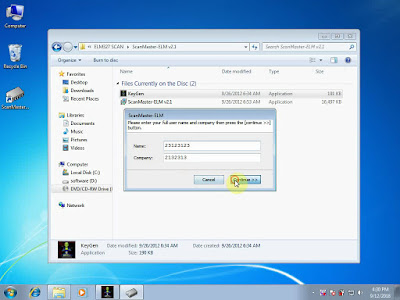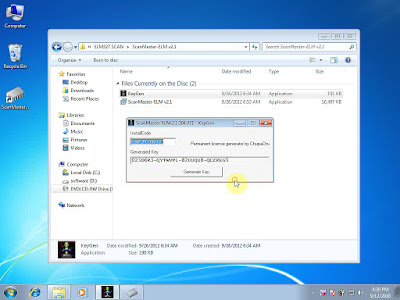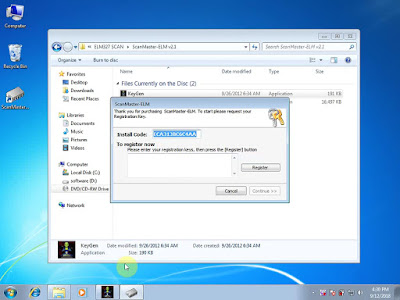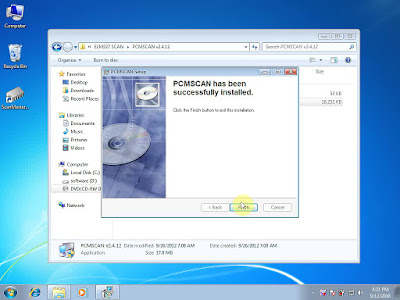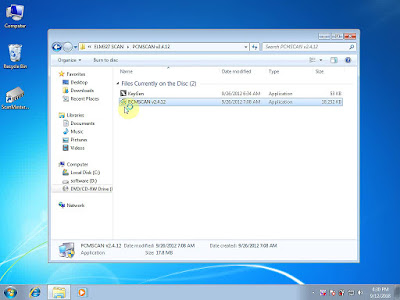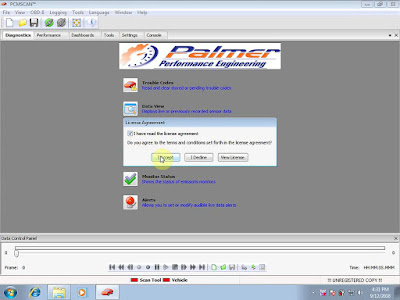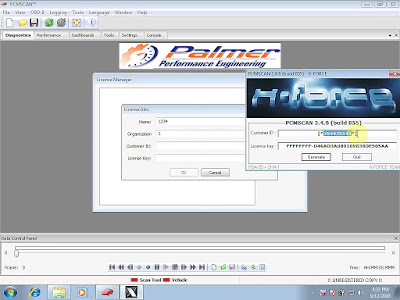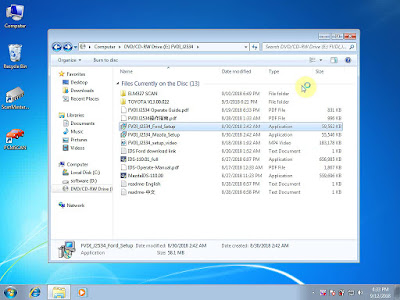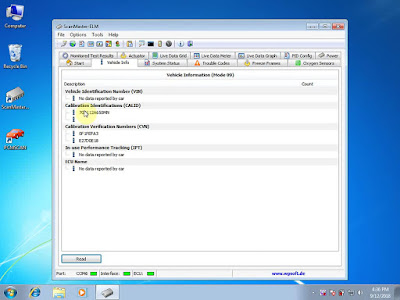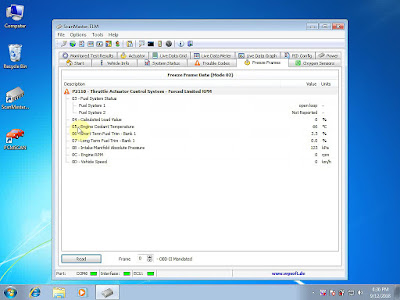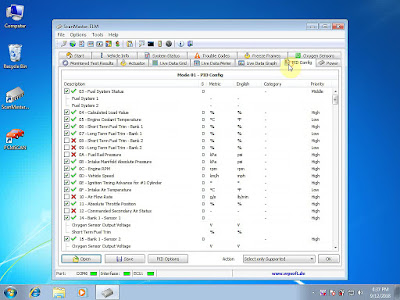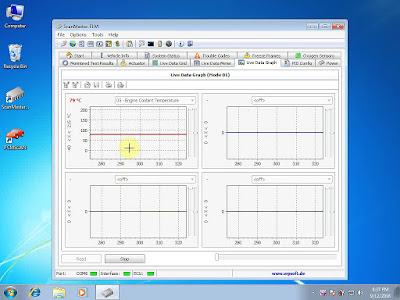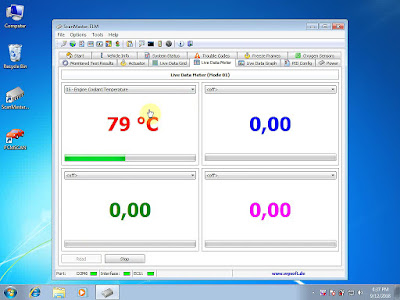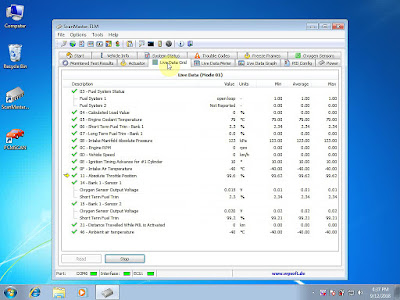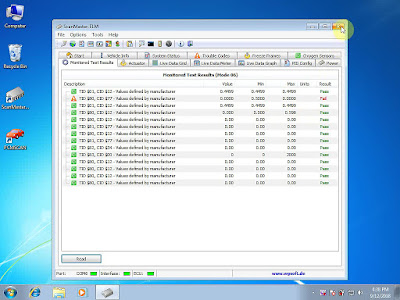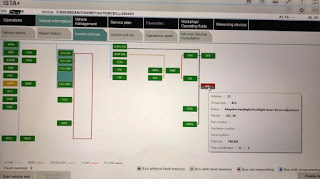I have used Smelecom for years with good success.
You can get by with an economical clone, but buyer beware, spend the money up front for good tools.
Maybe smok is good for you buy licence what you want
Good value for money is x-tool, the tool is really good.
If cheap, obdstar x300, digiprog3, xtool, carprog middle priced~ and very good tools, but you must have plan b, because 99% you get stuck sometime, and you need programmers, like upa xprog, just a few examples.. in the end, there are just smele, engima, diagprog, smok, its your choice how hard you work.
Part 2: mileage correction tool via Obd for Volkswagen group
Recommendation:
Abrites...Dp4..enigma
I think FVDI can do it too
OBDSTAR VAG-Pro
Coverage: Audi A3, A4(RB4/RB5), A4L, A5, A6, A6L, A8L, Q5, Q7, S5, R8, TT;
VW Bora, Beetle, Caddy, CC, EOS, Lavida, Magotan, Golf, GTI, Jetta, Passat, Phaeton, POLO, Scirocco, Sharan, T5, Tiguan, Touareg, Touran, Tansporter etc.
Fabia, Octavia, Superb, Altea,Ibiza,Leon etc.
I brought the obdstar x300M a few weeks ago
Great tool for the small price.
Part 3: a mileage correction tool for Renault, Peugeot, Nissan, Toyota, Honda, Lexus via OBD
You can buy obdstar X300M can dose some of car.
To be continued.
Article source: http://blog.obd2shop.co.uk/the-best-mileage-programmers-via-obd2/
Friday 28 September 2018
Thursday 20 September 2018
FVDI J2534 is successfully installed with Scanmaster-ELM & PCMscan
Scanmaster-ELM & PCMscan can be installed on the interface FVDI J2534, this post will show the procedure.
Guide
Part 1: Install PCMscan ScanMaster -ELM
Open CD, then "ELM327 Scan", then "ScanMaster -ELM v2.1".
Select ScanMaster -ELM language: English, Spanish or French.
Follow the prompt to click next until completing the ScanMaster -ELM setup Wizard.
Click on the " ScanMaster-ELM" on the desktop, fill in the name and Company.
Copy the install code and paste it into the keygen to generate key.
Copy the registration key and press [Register].
Part 2: Install PCMscan
Send the PCMSCAN to the desktop.
Open "PCMSCAN".
Enter the registration code.
Use the keygen generate customer ID and License key.
Part 3: Install FVDI J2534 Ford
Back to open " FVDI_J2534_Ford_Setup", follow the instruction to install until InstallShield Wizard Complete.
Delete FVDI J2534 for Ford.
Right click "Computer", then "Device Manager" then "...COM6".
Part 4: Use ScanMaster-ELM to diagnose.
Open "ScanMaster-ELM", choose "Options", then Com6.
Click on "Start" then "Connect".
Vehicle Info.
System Status
Trouble codes
Freeze Frames
Oxgen Sensor
Click on "Power".
PID config
Live Data Graph
Live data meter
Live data Grid
Monitored test results.
Part 5: Use PCMscan to diagnose.
Article source: http://blog.obd2shop.co.uk/fvdi-j2534-feedback-fit-scanmaster-elm-pcmscan-for-ford-diagnosis/
Guide
Part 1: Install PCMscan ScanMaster -ELM
Open CD, then "ELM327 Scan", then "ScanMaster -ELM v2.1".
Select ScanMaster -ELM language: English, Spanish or French.
Follow the prompt to click next until completing the ScanMaster -ELM setup Wizard.
Click on the " ScanMaster-ELM" on the desktop, fill in the name and Company.
Copy the install code and paste it into the keygen to generate key.
Copy the registration key and press [Register].
Part 2: Install PCMscan
Send the PCMSCAN to the desktop.
Open "PCMSCAN".
Enter the registration code.
Use the keygen generate customer ID and License key.
Part 3: Install FVDI J2534 Ford
Back to open " FVDI_J2534_Ford_Setup", follow the instruction to install until InstallShield Wizard Complete.
Delete FVDI J2534 for Ford.
Right click "Computer", then "Device Manager" then "...COM6".
Part 4: Use ScanMaster-ELM to diagnose.
Open "ScanMaster-ELM", choose "Options", then Com6.
Click on "Start" then "Connect".
Vehicle Info.
System Status
Trouble codes
Freeze Frames
Oxgen Sensor
Click on "Power".
PID config
Live Data Graph
Live data meter
Live data Grid
Monitored test results.
Part 5: Use PCMscan to diagnose.
Sunday 16 September 2018
(Solved) BMW E60 E60'04 has no signal from AHL module in inpa & ISTA
BMW E60 2004 year issues with my xenon headlight height adjustment. It does not move at all and there is no self check at startup. The green light is blinking, in auto and in low beam setting and I have error E519 (Alive signal from ALC is missing). Bought new motors for in the headlight, doesn't work but then I thought and read alot and now I am suspecting the AHL module (behind the glove box).
Tools to use:
BMW ICOM with Inpa and ISTA
Through INPA I can access the: Light Module and check all the low beams, high beams, blinking lights etc etc. But when I get the headlight vertical aim control I get an error from INPA:
My car is from 2004 and the I believe the LMA controls, through the AHL, the stepper motors in the headlight. What should I first look for? Get a "new" AHL module or check for example the 2 height control sensors under the car?
In addition in ISTA+ the AHL module is colored red and I also cannot read the AHL ECU:
Suggestion & Guidance:
You got an fault code that stated "No signal from AHL module...", you got trouble acessing AHL module with inpa, you got a communication fault in ISTA.
What other "hints" do you need? Of course you should replace the AHL module, new stepper motors is a waste of money. Issues with AHL ecu are quite common, so get a good used one or a new one, plug in, code, done.
Further Questions and Answers:
I replaced the AHL module and added the VO $524A.
And recoded the AHL module.
Result: steady, non blinking green LED next to the light switch -:D
Now in ISTA the AHL module is accessible. Physical check on startup with selector to the most right or on auto, I cannot see the leveling. Or when I slide the wheel of the height selector from 0 to 2
Anyone know where to test them in INPA of ISTA?
Or am I wrong with the VO list? I have Xenon low beams, halogen high beams. pre-lci from '04.
Currently:
$502 Headlight cleaning
$522A Xenon light
$524 Driving light control / Adaptive headlights
Just realized I do not have the $510 Headlight vertical aim control (vaguely remember trying to add the $510 last week, did not work. But did not have the new AHL module) so I will try this tonight
Yesterday I could not add the $510 - Headlight vertical aim control. It gave me an error after adding it: Invalid choice or something.
Answer:
there is no option code $510 for E60/E61. If you have xenon, you'll have auto leveling. If you have no adaptive headlights, you do not have any AHL ecu! If you don't have adaptive headlights, you don't have stepper motor controllers ata the bottom of the headlight housing. If you DO have adaptive headlights, you'll found $524 in the VO. There is no (non-modified) car with $524 but without AHL ecu and vice versa.
So either someone modified the car and this didn't work well, or I'm missing something here
Make sure the the ne AHL ecu is plugged in, make sure $522 and $524 is in VO, code ALC and 2LSMC and 2RSMC. Auto level should work now, so should the adaptive headlights. Put light switch in "auto", cover light sensor so low beam turns on, move wheel to the right (it LHR, otherwise to the left) and watch the beams, they should move.
Question:
I have been reading a lot lately, and getting more confused. About my headlights So these are the ones I have:
I do not see ADAPTIVE HEADLIGHT on the lense and I do not have SMC controllers under the headlight housing.
-My car is a 04-2004 so I have a AHL/ALC module behind the glovebox.
-I coded $524 (adaptive headlight) and can see the AHL module, but also the LSMC and RSMC.
In INPA I can access the Adaptive headlight module:
Where I can see that the 2 level sensors are working (when I shake the car, the voltage changes). But I dont get the Power supply SMC because my car would not have it right?
When I go to INPA into the Light Control Switch still shows this error:
So based on the picture of my headlight, do I have Adaptive Lights? I don't think so, so what to code for my vertical xenon height adjustment to work? Maybe another far fetched idea, maybe the previous owner changed the 2 headlights for non adaptive?
Another small thing: my light switch has a manual height control wheel:
I have ordered one without manual adjuster.
I have the leveling sensors so for sure I should have originally installed xenons (just dont know if its the Adaptave or non-adaptive) with height leveling. I do have an AHL/ALC module. I did reprogram the AHL/ALC module with SG_CODIEREN.
The only thing is that I cannot access the LSMC/RSMC in NCSExpert to reprogram (SG_CODIEREN).
LSMC: coding faulty
In ISTA it shows the AHL/ALC module as Adaptive headlight/headlight beam throw adjustment.
Answer:
Ok, here is my conclusion: You car was build with Xenon and AHL. AHL works only with Xenon and the AHL ecu behind the glovebox is the prove that there was AHL installed... long time ago!?
The fact that you have normal Xenon headlights installed with light switch for non-xenon cars proves that you shouldn't hand out tools to total morons!!! Great Scott!
So here is the problem: Whats installed on your car can not work, that's for sure.
Changing the light switch to a proper one is the first step. Now there is the problem with AHL/non-AHL. Either you need to replace headlights or other you need to change wiring. As I mentioned before, Cars with normal xenon (non AHL), dont have the AHL ecu. Auto leveling is done by LMA and there are also no SMC. Non AHL cars have a 4-pin connector for leveling, AHL cars only 3. Non-AHL wires connects LMA with headlights, AHL wires connects AHL ecu with headlights. Also, in every case, you need a non AHL xenon "auto LWR" LMA. Have you checked this? Maybe its also a wrong one!
There some work to do, what way do you wanna go?
Credits for hobbyschrauber of bmwcoding.com
Article Source: http://blog.obd2shop.co.uk/how-to-fix-e6004-xenon-auto-leveling-issue-by-inpa-ista/
Tools to use:
BMW ICOM with Inpa and ISTA
Through INPA I can access the: Light Module and check all the low beams, high beams, blinking lights etc etc. But when I get the headlight vertical aim control I get an error from INPA:
My car is from 2004 and the I believe the LMA controls, through the AHL, the stepper motors in the headlight. What should I first look for? Get a "new" AHL module or check for example the 2 height control sensors under the car?
In addition in ISTA+ the AHL module is colored red and I also cannot read the AHL ECU:
Suggestion & Guidance:
You got an fault code that stated "No signal from AHL module...", you got trouble acessing AHL module with inpa, you got a communication fault in ISTA.
What other "hints" do you need? Of course you should replace the AHL module, new stepper motors is a waste of money. Issues with AHL ecu are quite common, so get a good used one or a new one, plug in, code, done.
Further Questions and Answers:
I replaced the AHL module and added the VO $524A.
And recoded the AHL module.
Result: steady, non blinking green LED next to the light switch -:D
Now in ISTA the AHL module is accessible. Physical check on startup with selector to the most right or on auto, I cannot see the leveling. Or when I slide the wheel of the height selector from 0 to 2
Anyone know where to test them in INPA of ISTA?
Or am I wrong with the VO list? I have Xenon low beams, halogen high beams. pre-lci from '04.
Currently:
$502 Headlight cleaning
$522A Xenon light
$524 Driving light control / Adaptive headlights
Just realized I do not have the $510 Headlight vertical aim control (vaguely remember trying to add the $510 last week, did not work. But did not have the new AHL module) so I will try this tonight
Yesterday I could not add the $510 - Headlight vertical aim control. It gave me an error after adding it: Invalid choice or something.
Answer:
there is no option code $510 for E60/E61. If you have xenon, you'll have auto leveling. If you have no adaptive headlights, you do not have any AHL ecu! If you don't have adaptive headlights, you don't have stepper motor controllers ata the bottom of the headlight housing. If you DO have adaptive headlights, you'll found $524 in the VO. There is no (non-modified) car with $524 but without AHL ecu and vice versa.
So either someone modified the car and this didn't work well, or I'm missing something here
Make sure the the ne AHL ecu is plugged in, make sure $522 and $524 is in VO, code ALC and 2LSMC and 2RSMC. Auto level should work now, so should the adaptive headlights. Put light switch in "auto", cover light sensor so low beam turns on, move wheel to the right (it LHR, otherwise to the left) and watch the beams, they should move.
Question:
I have been reading a lot lately, and getting more confused. About my headlights So these are the ones I have:
-My car is a 04-2004 so I have a AHL/ALC module behind the glovebox.
-I coded $524 (adaptive headlight) and can see the AHL module, but also the LSMC and RSMC.
In INPA I can access the Adaptive headlight module:
Where I can see that the 2 level sensors are working (when I shake the car, the voltage changes). But I dont get the Power supply SMC because my car would not have it right?
When I go to INPA into the Light Control Switch still shows this error:
So based on the picture of my headlight, do I have Adaptive Lights? I don't think so, so what to code for my vertical xenon height adjustment to work? Maybe another far fetched idea, maybe the previous owner changed the 2 headlights for non adaptive?
Another small thing: my light switch has a manual height control wheel:
I have ordered one without manual adjuster.
I have the leveling sensors so for sure I should have originally installed xenons (just dont know if its the Adaptave or non-adaptive) with height leveling. I do have an AHL/ALC module. I did reprogram the AHL/ALC module with SG_CODIEREN.
The only thing is that I cannot access the LSMC/RSMC in NCSExpert to reprogram (SG_CODIEREN).
LSMC: coding faulty
In ISTA it shows the AHL/ALC module as Adaptive headlight/headlight beam throw adjustment.
Answer:
Ok, here is my conclusion: You car was build with Xenon and AHL. AHL works only with Xenon and the AHL ecu behind the glovebox is the prove that there was AHL installed... long time ago!?
The fact that you have normal Xenon headlights installed with light switch for non-xenon cars proves that you shouldn't hand out tools to total morons!!! Great Scott!
So here is the problem: Whats installed on your car can not work, that's for sure.
Changing the light switch to a proper one is the first step. Now there is the problem with AHL/non-AHL. Either you need to replace headlights or other you need to change wiring. As I mentioned before, Cars with normal xenon (non AHL), dont have the AHL ecu. Auto leveling is done by LMA and there are also no SMC. Non AHL cars have a 4-pin connector for leveling, AHL cars only 3. Non-AHL wires connects LMA with headlights, AHL wires connects AHL ecu with headlights. Also, in every case, you need a non AHL xenon "auto LWR" LMA. Have you checked this? Maybe its also a wrong one!
There some work to do, what way do you wanna go?
Credits for hobbyschrauber of bmwcoding.com
Article Source: http://blog.obd2shop.co.uk/how-to-fix-e6004-xenon-auto-leveling-issue-by-inpa-ista/
Subscribe to:
Posts (Atom)