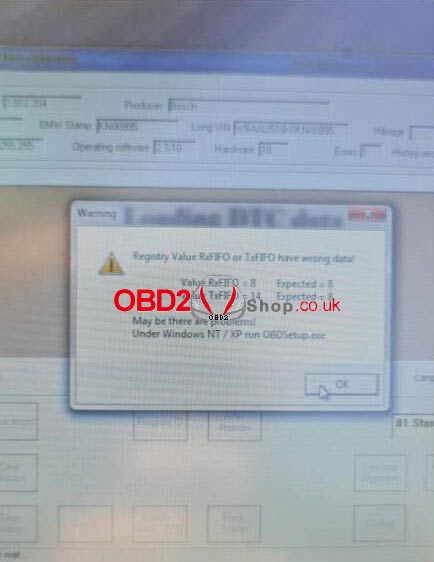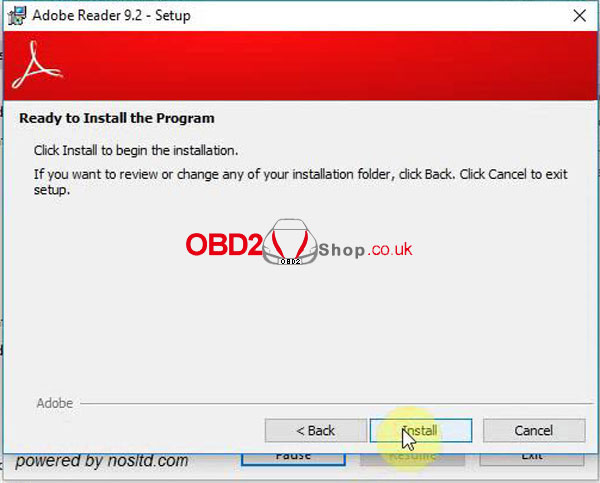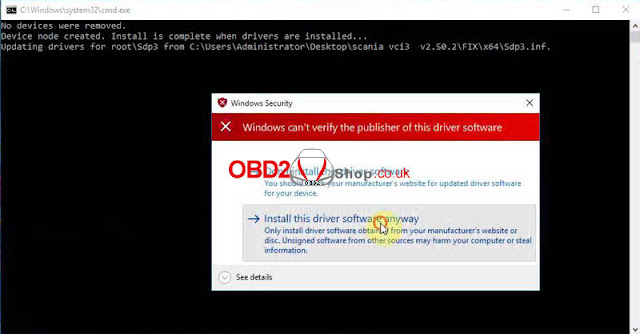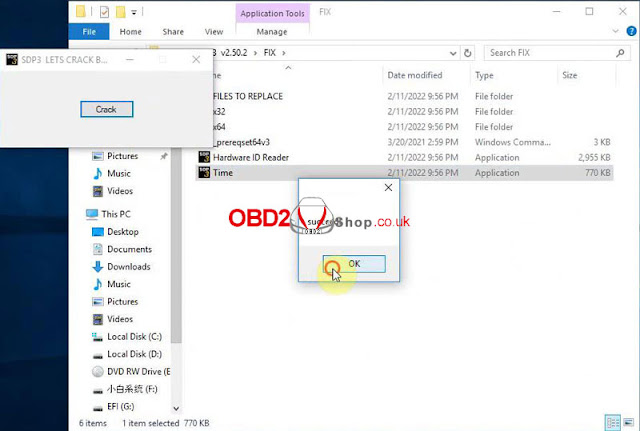Here we provide 2022 latest version SVCI J2534 Ford V1.2.5, IDS125, VCI V1.0.0.0 free download link, all were tested by OBD2shop engineer. Rest assured download.
SVCI J2534 ford V1.2.5
https://mega.nz/file/fvpkxQAR#7Drt3vyEPSRGpbe4Tum5PzKvTH-5zbPJj6p4EFOLr2A
IDS 125
https://mega.nz/file/2ng0FajQ#n9Zf600-CvQtv48W2BToBaNqf9RK2KemJjHo63ZV4mI
SVCI J2534 VCI V1.0.0.0
https://mega.nz/#!anBG3CZa!SyersJzW3BA_FLFuBBK-hFU2JwGNvuPuWhxrT6QZWsk
SVCI J2534 FAQs
1.Does SVCI J2534 support Ford 650?
Yes
2.SVCI J2534 reprogram & calibrate 2003 F250 FICM module, possible?
Yes, it supports.
3.SVCI J2534 supports Ford Mustang Roush 2014?
Yes, it supports.
4.Can SVCI J2534 rewrite Ford Escape 1.6L ECU VIN & key programming?
Yes, it can.
5.Will SVCI J2534 damage the module in case not supporting the car?
For Ford & Mazda, it won’t.
6.Can SVCI J2534 do incode calculator for Ford 2010/ 2017 Ford Kuga?
Yes.
7.Can SVCI J2534 program 2012 Ford F-250 BCM?
Yes, it can.
8.Can SVCI J2534 work on 2015 Fusion ECM?
Yes.
9.Can SVCI J2534 program 2015 Ford Transit Custom all keys lost?
Yes
10.Can SVCI J2534 enable options in PCM speed control/ cruise control for 2008 Ford Crown Victoria?
Yes, it can.
11.Can SVCI J2534 reprogram PCM for 2009 Ford Edge?
Yes.
12.Use SVCI J2534 to do gearbox learning for 2013 Ford Fiesta, possible?
Yes.
13.Can SVCI J2534 support 2009 Ford Edge TCM upgrade to the latest?
Yes.
14.Can SVCI J2534 program Toyota Yaris 2009 PCM/ECU?
Yes, it can.
15.SVCI J2534 supports Ford trucks?
Yes. Specific model please contact online service.
16.SVCI J2534 can reprogram 2014 Ford Explorer smart key?
Yes, it can.
17.SVCI J2534 supports 2007 Ford F-250 6.0 diesel vehicle?
Yes.
18.SVCI J2534 supports Ford Transit 2015 PATS online programming?
Yes.
19.SVCI J2534 support OEM Mazda VCI?
Yes.
20.Latest SVCI J2534 support 2010 Ford Fusion PSCM?
Yes.
21.How to do if SVCI J2534 red light is flashing?
Press the button on device to reconnect.
22.Can SVCI J2534 read & write 2012 Ford F-350 ECU via OBD?
Yes, it can.
23.Can SVCI J2534 program 2012 Ford F-350 Super Duty ECU?
Yes.
24.Can SVCI J2534 program for 2015 Ford Fusion BCM, how to reset new VIN?
Yes. Use the IDS software.
25.SVCI J2534 supports 2017 Ford Flex to program smart key?
Yes.
26.Can FVDI J2534 program original ECU of the GEAR(TCU) online for Ford?
Yes.
27.SVCI J2534 reprogram 2018 Mazda 3 2.0G skyactiv Sportnav ABS module?
Yes.
28.Can SVCI J2534 relearn ECM & FOB separate keys for 2014 Ford Mustang 3.7L?
Yes, both can.
29.Can SVCI J2534 read & rewrite from cc3a 12a650 bda ECU on a 2012 Ford F-350 DRW 6.2L to an used ECU?
Yes, it can.
30.SVCI J2534 flash a 1999 Ford F250 V10 PCM, workable?
Yes.
31.Can SVCI J2534 support 2012 Ford Fusion made in US?
Yes.
32.SVCI J2534 supports 6.0 Ford Diesel power stroke 2003 Ford Excursion?
Yes.
33.Can SVCI J2534 do transmission programming?
Yes, it can.
More any questions feel free to contact us.