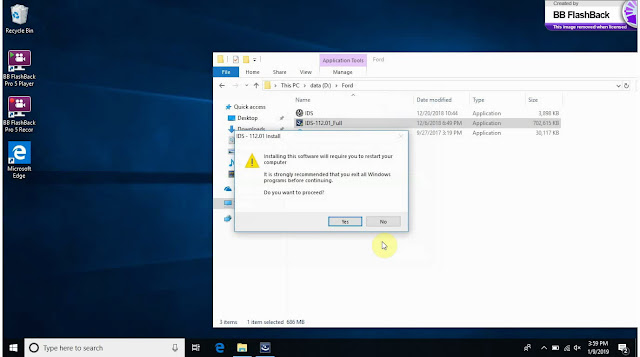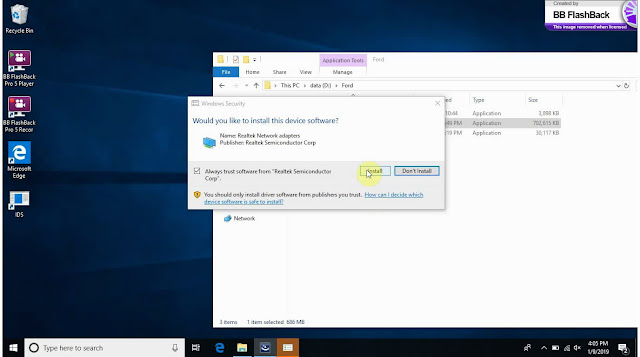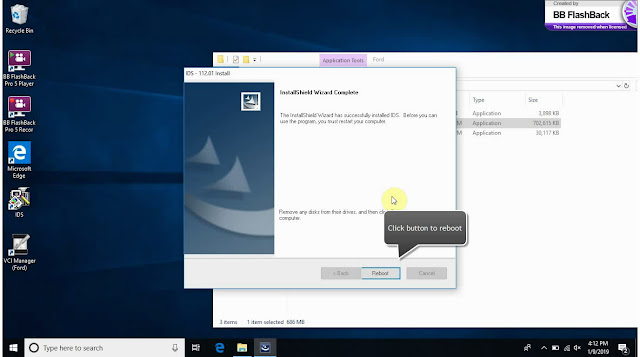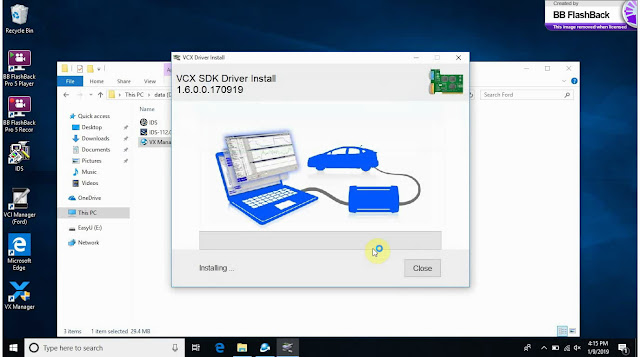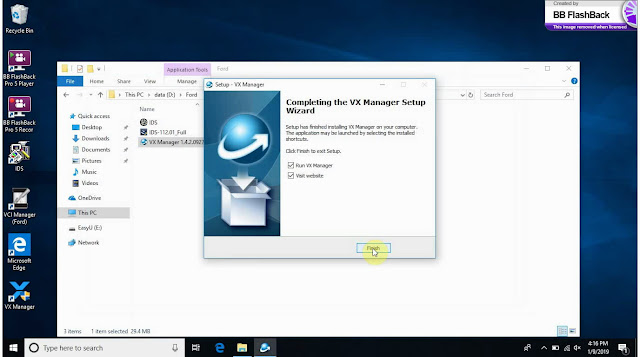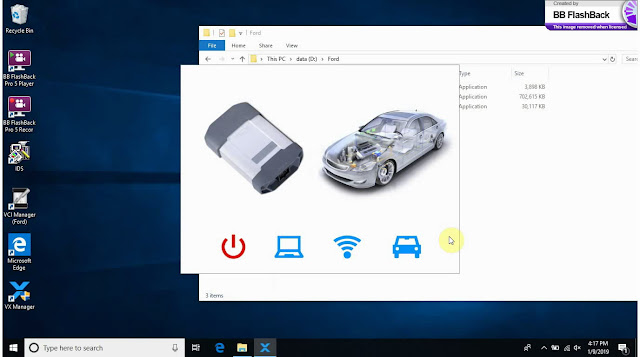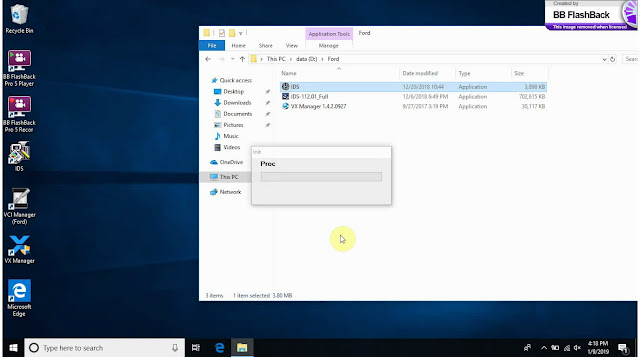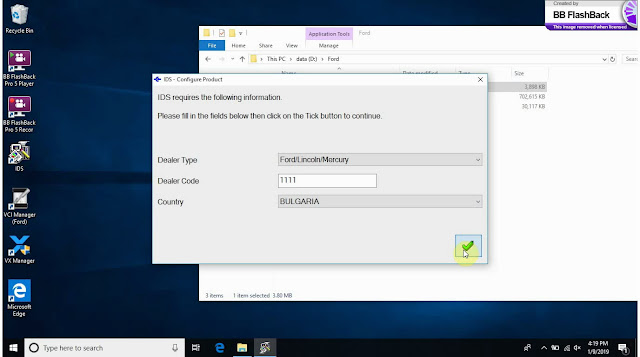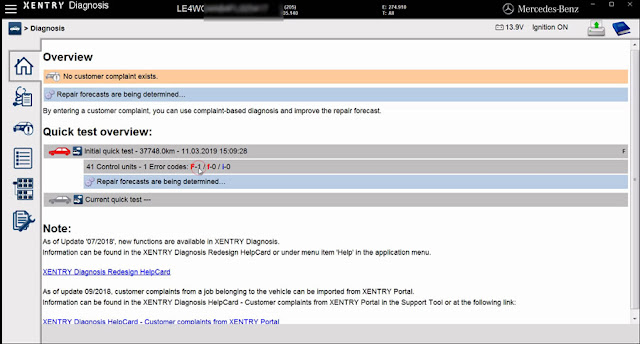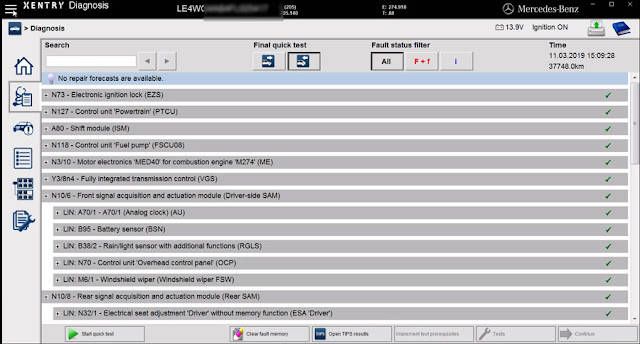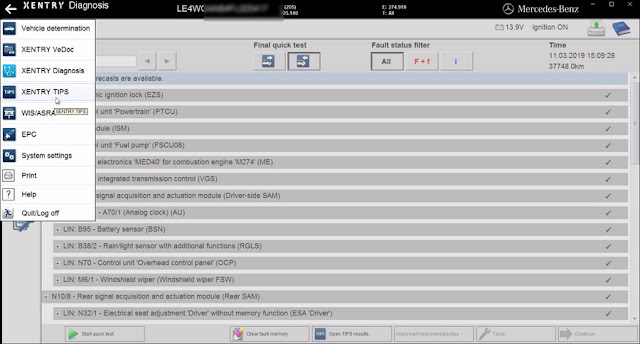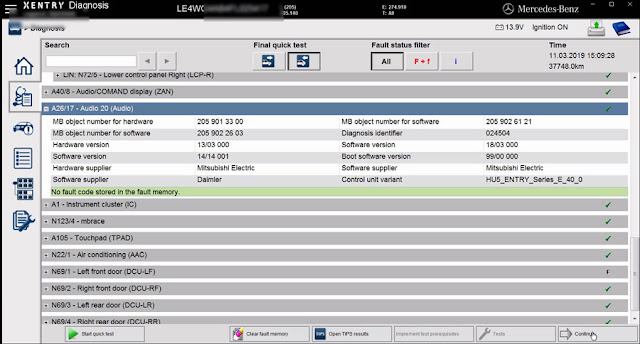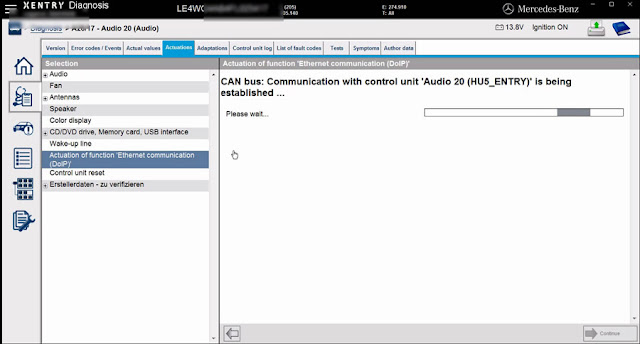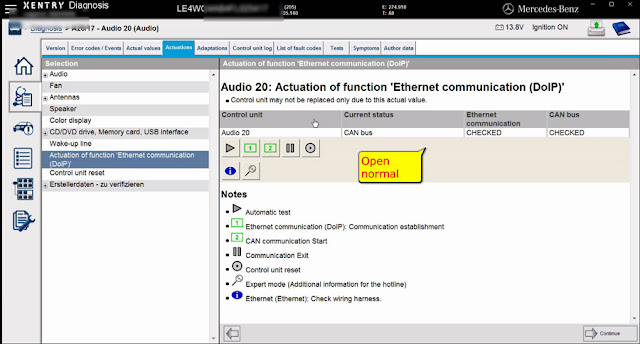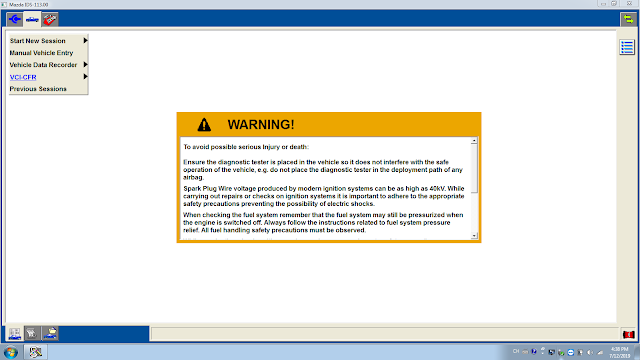
Step by step procedure:
PS: the following images show IDS 112.01, because the newest version IDS 113.01 is soon upgraded and I didn't screenshot here, since the native installation method is the same.
1. Install " IDS-113.01_Full".
Please must reboot the computer.
2. Click on "VX Manager" to install until complete.
3. Connect VXDIAG VCX NANO device to the computer.
Click on "Ford IDS".
Download.
Setup VCMII Plus Complete.
4. Click on "IDS".
Choose dealer type, input dealer code, select country.
Enter IDS 113.01 to perform diagnosis, programming, coding, and key programming, etc.
That's all.
Thanks.