Guide
Part 1: Install PCMscan ScanMaster -ELM
Open CD, then "ELM327 Scan", then "ScanMaster -ELM v2.1".
Select ScanMaster -ELM language: English, Spanish or French.
Follow the prompt to click next until completing the ScanMaster -ELM setup Wizard.
Click on the " ScanMaster-ELM" on the desktop, fill in the name and Company.
Copy the install code and paste it into the keygen to generate key.
Copy the registration key and press [Register].
Part 2: Install PCMscan
Send the PCMSCAN to the desktop.
Open "PCMSCAN".
Enter the registration code.
Use the keygen generate customer ID and License key.
Part 3: Install FVDI J2534 Ford
Back to open " FVDI_J2534_Ford_Setup", follow the instruction to install until InstallShield Wizard Complete.
Delete FVDI J2534 for Ford.
Right click "Computer", then "Device Manager" then "...COM6".
Part 4: Use ScanMaster-ELM to diagnose.
Open "ScanMaster-ELM", choose "Options", then Com6.
Click on "Start" then "Connect".
Vehicle Info.
System Status
Trouble codes
Freeze Frames
Oxgen Sensor
Click on "Power".
PID config
Live Data Graph
Live data meter
Live data Grid
Monitored test results.
Part 5: Use PCMscan to diagnose.


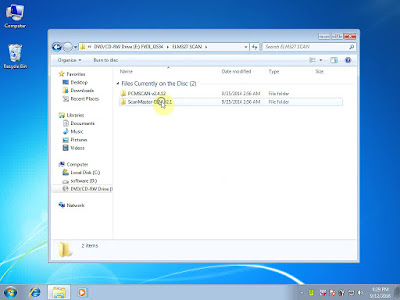
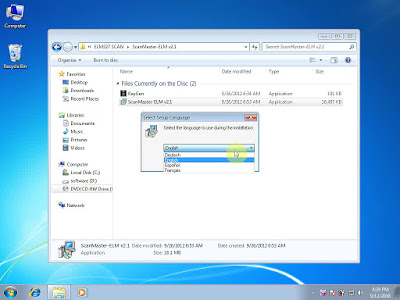
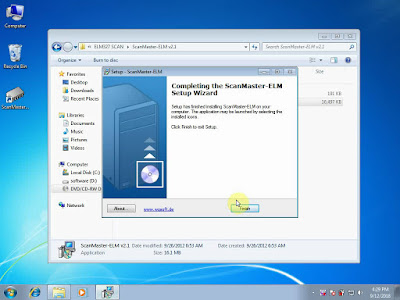
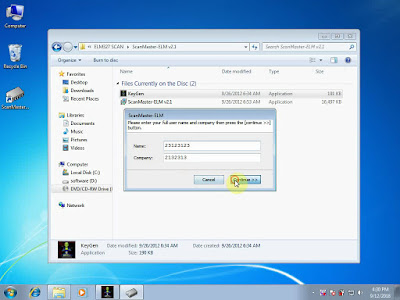
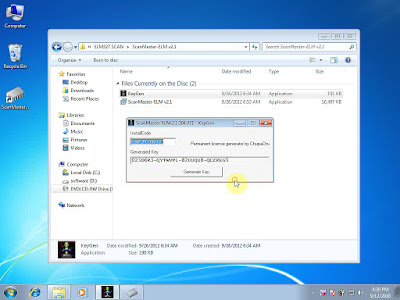
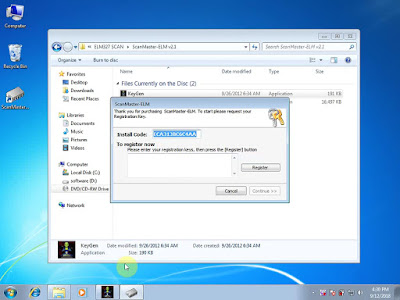


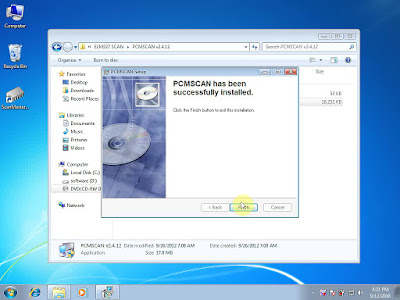
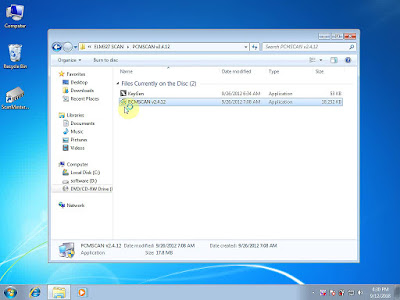

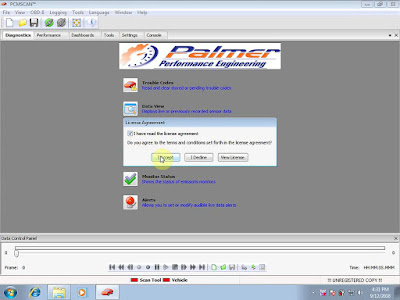

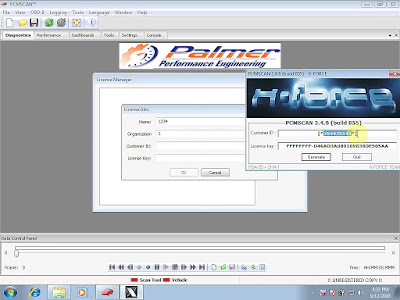
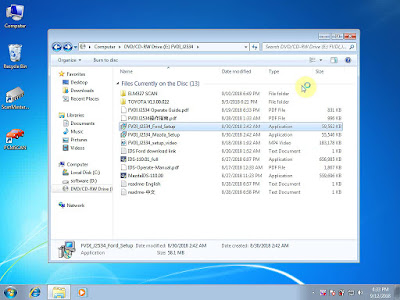




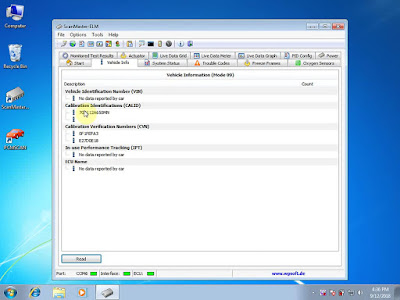


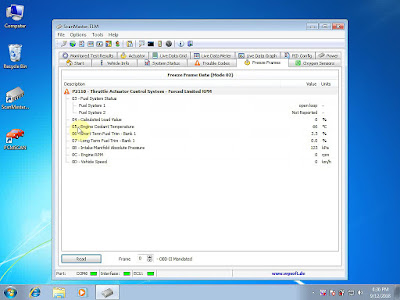


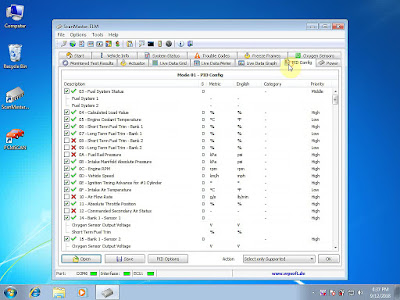
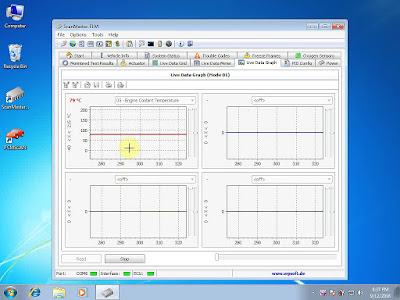
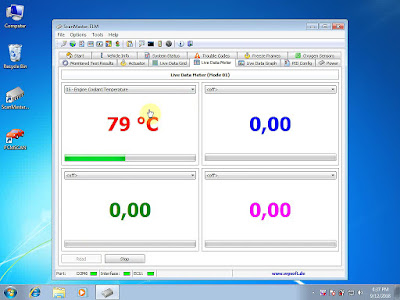
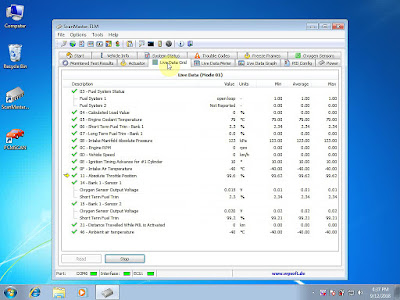
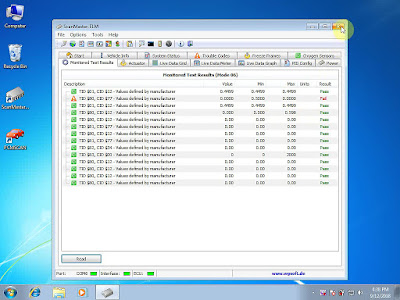



No comments:
Post a Comment