Problem
Each time when I was opening SVCI 2020 software to start DAS manager, it always came out a warning: “This option is not available in the current version. License missing”. Any ideas? Please help.
Solution
The reason why this warning coming out is because of the incorrect SVCI version. Please download SVCI 2020 V12.0 version, then update firmware.
Free download SVCI 2020 V12.0
https://mega.nz/file/Z8hGjQDK#bRwvtu0kROC0l2YP051lN_Lbqozu34tEYt8DiRu6nQs
This may help:
How to update SVCI 2020 Abrite Commander firmware?
http://blog.obd2shop.co.uk/how-to-update-svci-2020-abrite-commander-firmware/
Update
Thanks to Obd2shop engineer, problem was solved.

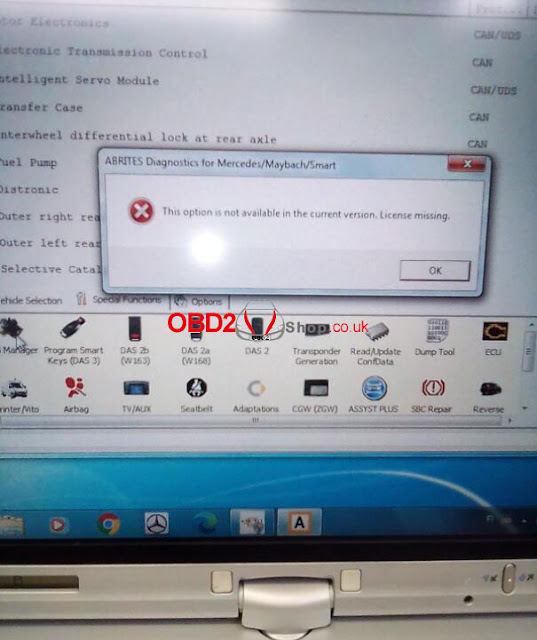
No comments:
Post a Comment