Here we provide TOYOTA TIS Techstream Software V17.00.020 free download links & installation guide for VXDIAG VCX NANO. Tested 100%, safe to download.
Operating system: Win7, Win10(Nonsupport Home Edition)
Where to free download TOYOTA TIS Techstream V17.00.020:
https://mega.nz/file/XmhhkYRB#HYmk2DV_m0-J174T_vWPddBFhctjZmJgZp5cax5urK0
Free download TOYOTA Techstream V16.20.023:
https://mega.nz/folder/1RthkaQS#qew4bn4flNPr2IrqFUGeLg
Free download Techstream Patch:
https://mega.nz/#F!7VZzBQgZ!wO9Fjk0gfZF-tfv6zQAqzw
Guide to install VXDIAG VCX NANO Toyota Techstream V17.00.020
Step1. Install Techstream
Run “Techstream_Setup_V17.00.020.exe” software >> Select language >> Next >> Accept agreement, Next >> Fill in details: user name & company name, Next >> Install >> Finish
Installation complete.
Step2. Install VX Manager
Run “VX Manager 1.8.6.1224.exe” software >> Next >> Select “PASSTHRU - J2534”, “TOYOTA - TechStream”, Next >> Finish
Run VX manager to check if the connection is successful:
Diagnostic >> Check if “PASS THRU” & “Toyota TIS” are with green ticks.
Step3. Run Techstream Patch
Once done, delete Techstream desktop icon. Drag Techstream patch file to desktop and run it:
Run Techstream Patch software >> Offline mode >> Next >> Select “Engine & RCT”, Next
Now you can see the test data
Done.
Q: How to do in case showing activation code?
A: 1. Upgrade firmware & licence in VX Manager; 2. Do not open software directly, run through Techstream Patch.
Q: Does TOYOTA Techstream need to activate?
A: No need. Just follow the steps above, and run via patch.
Q: How to do for connection error when selecting “Toyota launcher”?
A: Stop & close all antivirus software, firewall and security mode.
Q: Can VXDIAG Toyota support live data?
A: Yes, it supports.
Q: Does VXDIAG VCX NANO support 2006 Toyota Landcruiser UK?
A: Yes, it supports.
Q: Can VXDIAG Toyota diagnose MMT gearbox of Toyota Corolla 2005?
A: Yes, it can.
Q: 2013 Toyota, take the program to modify it, recommended?
A: Toyota TIS Techstream VXDIAG is recommended.
http://blog.obd2shop.co.uk/vxdiag-vcx-nano-toyota-techstream-v17-00-020-free-download/

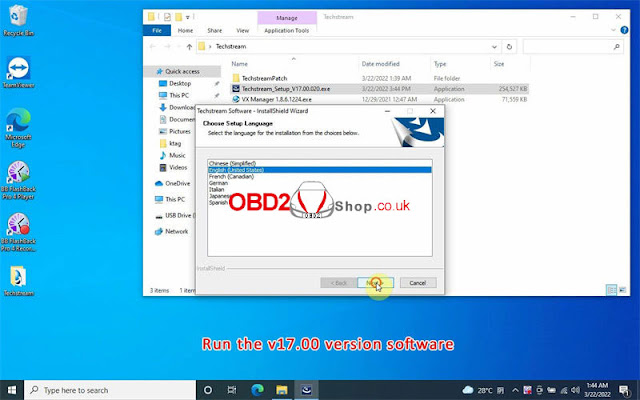





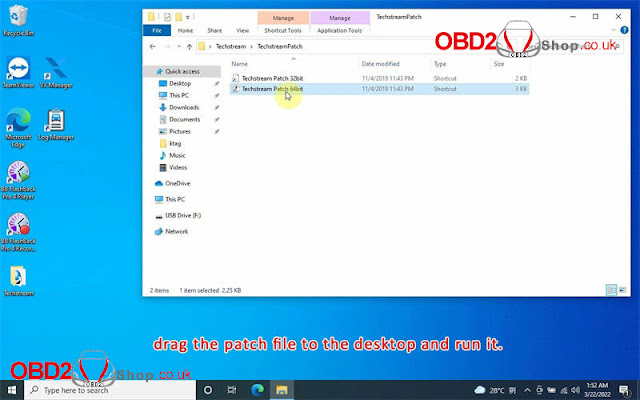
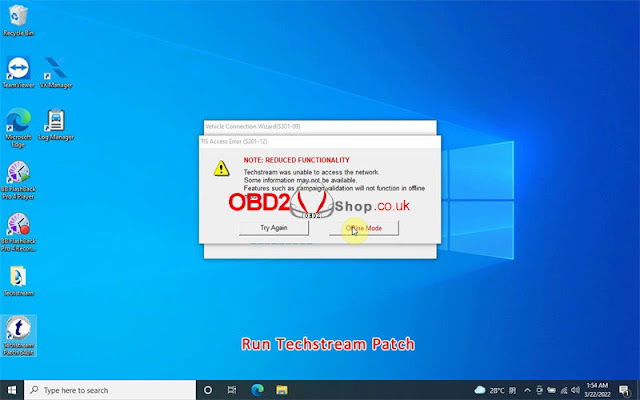

No comments:
Post a Comment