Vxdiag Subaru SSM-III V2020.07 supports vehicle from 2005-2018, can purchase to add Toyota, Porsche, JLR, Honda software to the device. It is highly compatible with SAE-J2534, has 5 languages for choice: English, Spanish, French, German, Italian. Both 12V/24V gasoline and diesel vehicle are supported.
Download
Free download Vxdiag Subaru SSM-III V2020.07 Software:
https://share.weiyun.com/UJYmB6qe
Password: x5h0zm
Installation
Step 1. Open and unzip file after download, open file in Subaru 2020.07 >> FlashWrite2 >> FlashWrite2_EU_V1.3.4
Next >> Accept, next >> Install>> Installing... >> Finish
Step 2. Open file in Subaru 2020.07 >> SSM3 >> Setup
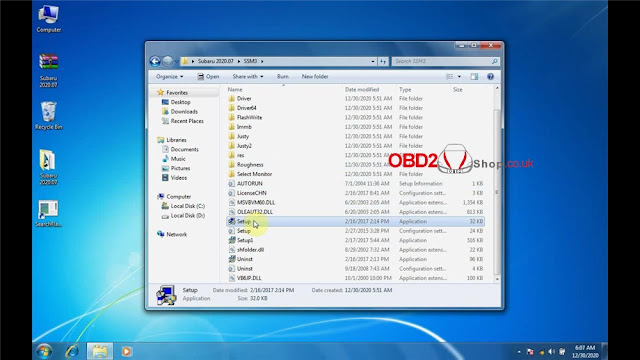
Accept, OK >> Click the left icon >> Install this driver software anyway >> Wait until 100%... >> OK
Step 3. Open file in Subaru 2020.07 >> SSM4 >> SSM4_EU_V22.6.0
Next >> Accept, next >> Install >> Installing... >> Finish
Step 4. Open file in Subaru 2020.07 >> VX Manager 1.8.1.1012
Next >> Select 5-SUBARU-SSM, next >> Installing... >> Install >> Unselect the options, finish
Step 5. Copy file in Subaru 2020.07 >> PATCH >> Subaru to desktop, run it as administrator.
OK >> OK
Done!
Vxdiag Subaru SSM-III Software V2020.07 Installation Video:


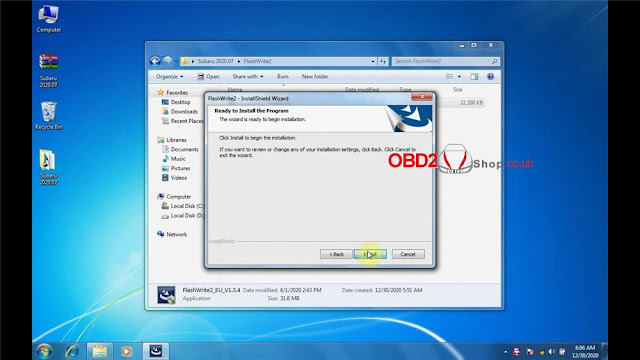

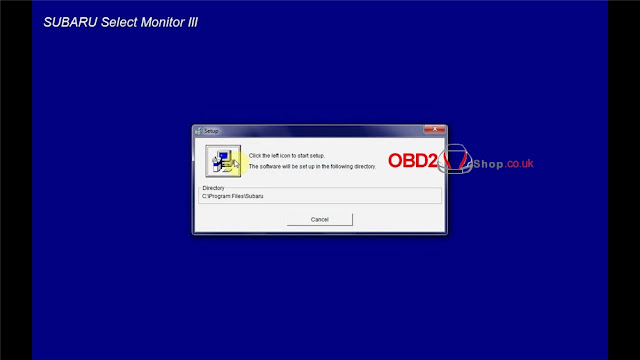
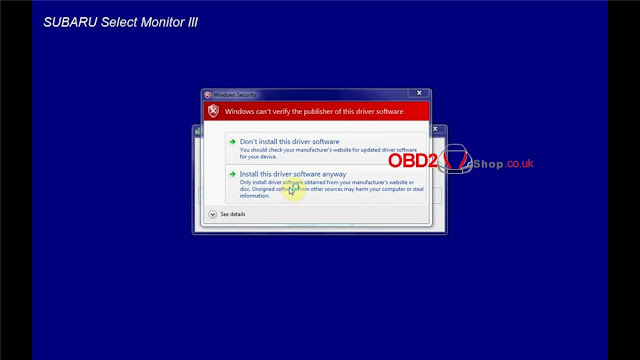



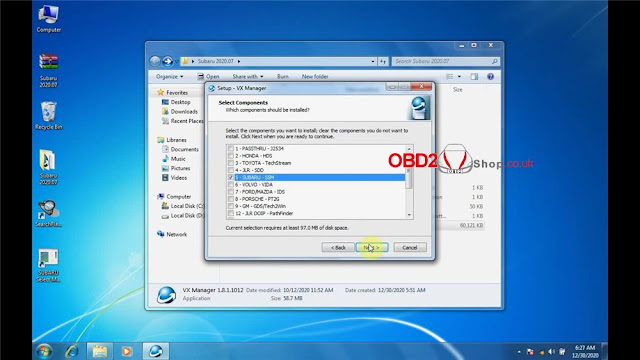
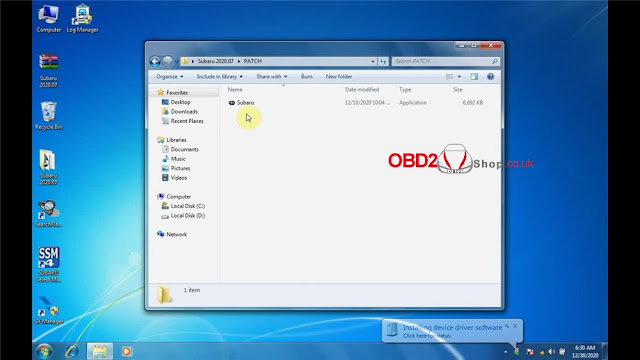

No comments:
Post a Comment