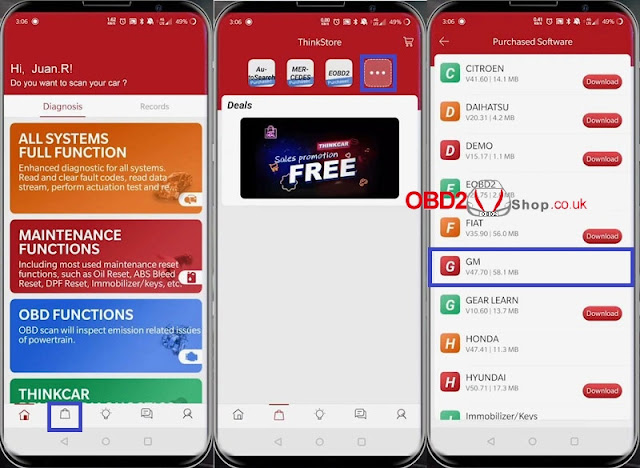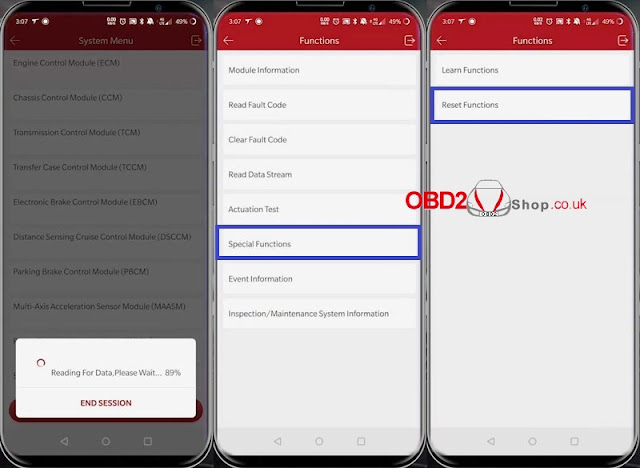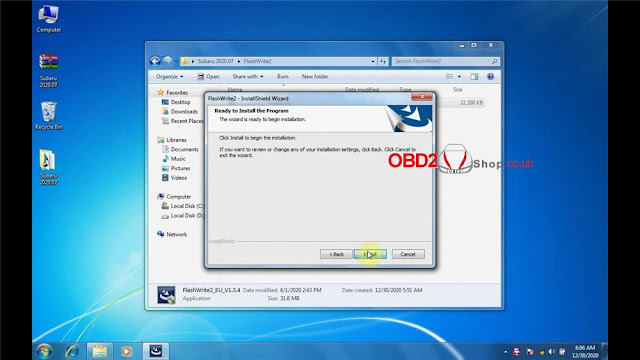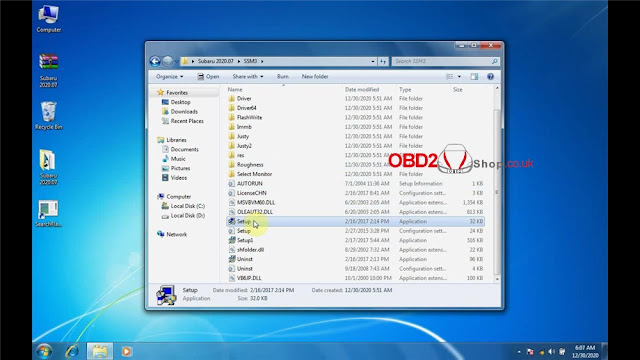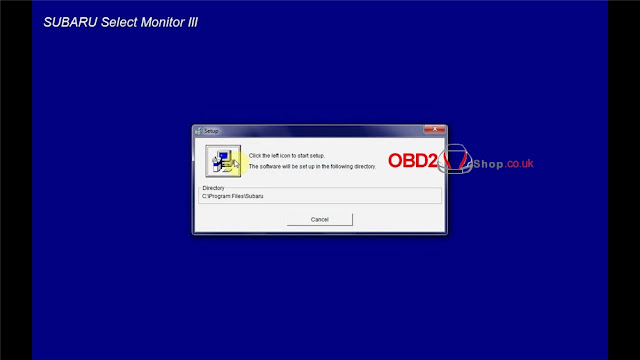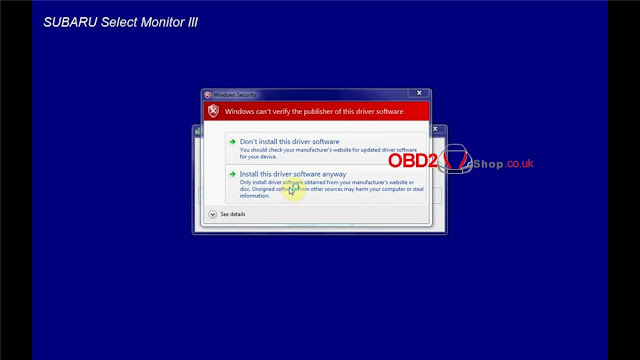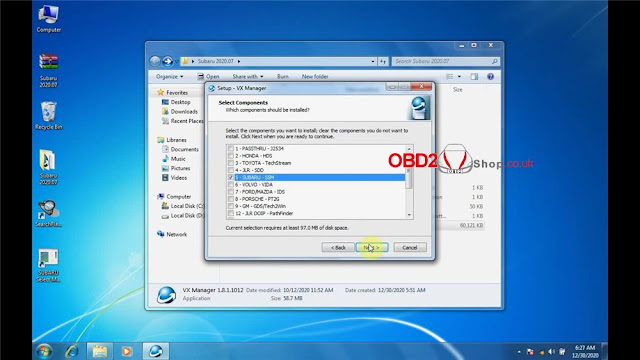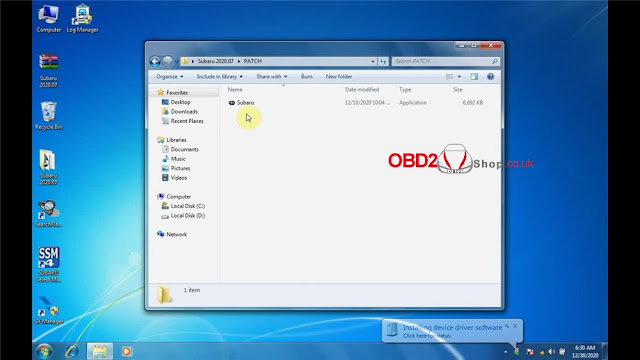Today I’m going to do an engine oil reset on a 2015 Chevrolet Suburban with this small OBD2 Scanner Thinkcar ThinkDiag. If your oil light comes on or if you’re near a mileage and you need to change the oil. Then you can go ahead and reset it with this device.
So let’s go ahead and do it now:
Insert ThinkDiag into the OBD2 port of Chevy, turn the ignition on.
There is a maintenance light “Change engine oil soon” on the dashboard. That is why I’m gonna do it today.
Open ThinkDiag app on a phone.
ThinkStore >> More >> GM >> Automatically search >> Yes >> OK
Yes >> System selection >> Engine control module(ECM) >> Special functions >> Reset functions
Engine oil life reset >> Engine oil life remaining >> Input a decimal number between 0-100 >> OK >> Continue
Procedure complete, press “OK”.
The notification on the dashboard has gone.
The oil set is successful!
Once we drive 5000 more miles or however long our car is set for, it will get another notification. Just go in there and reset it again after changing the oil.
Thinkcar ThinkDiag is a small powerful diagnostic tool that costs under 100 pounds and it does so many maintenance services like oil reset, steering angle calibration, ABS bleeding, anti-theft matching, tooth learning...and so on.