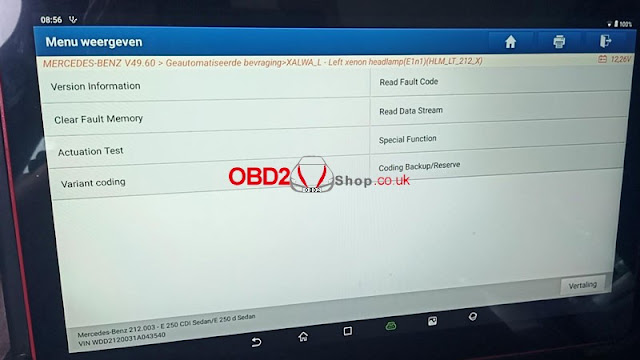One Dutch customer gave feedback that he can’t find the “SCN Coding” option in Launch X-431 PAD VII while other users do have. That’s because he didn’t open the configuration file to start online programming function.
How to start online programming function?
The operation steps apply to Launch X431 PAD V, X-431 PAD VII. In addition to US, Canada & Spain, the rest of region can follow the procedure below to set up.
The online programming option won’t display in Home page, please search it in corresponding diagnostic software.
Steps
- Find out “ini”file in the path: Others >> Device >> File manager >> cnlaunch file >> X431PADV >> assets
- Open and edit “ini”file via text editor, search for fields “OnlineFlash” & “Flash”.
- The defaults are “0”, which means software can’t support online programming.
- Change the defaults to “1”, then save.
- Once saved successfully, the defaults will display “1”, which means software can support online programming.
Done!
Now you can start to use the online programming function!
This is how to open and start using the online programming function for Launch X431 PAD V & X-431 PAD VII for the first time.